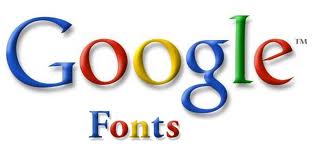09 Jul 2013
How to Fix – Mac – Error Installing SASS (PATH, gem executables will not run.)
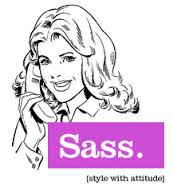 New to Mac OSX? Having issues installing SASS? It’s actually pretty simple since (most likely) Ruby is already installed for you.
New to Mac OSX? Having issues installing SASS? It’s actually pretty simple since (most likely) Ruby is already installed for you.
Go to Applications > Utilities > Terminal
And type in… sudo gem install sass
Easy right? Having Ruby preinstalled really takes the battle out of it!
It’s harder to install on Windows since you more than likely do not have Ruby (though it isn’t a challenge here either — just use their installer).
A common error issue for those unfamiliar with Mac:
user$ gem install sass WARNING: Installing to ~/.gem since /Library/Ruby/Gems/1.8 and /usr/bin aren't both writable. WARNING: You don't have /Users/username/.gem/ruby/1.8/bin in your PATH, gem executables will not run.
This is easily solved when you prefix the gem install with sudo though, as shown above. Note that the error varies depending on your Ruby version.
Note that those running a Linux OS will want to install using sudo as well.