CMS Archive
10 Feb 2014
How to Fix: Drupal Can’t Login / Login Screen Does Nothing

If there’s one thing I have a gift for, it’s creating bad titles for posts! When setting up a WAMP stack the other day (Windows, Apache, MySQL, PHP), I needed to grab a Drupal instance from a repository. This is pretty easy to do — it was an almost-unmodified copy of Drupal, there was a
23 Jan 2014
WordPress Security: Scan for Security Vulnerabilities
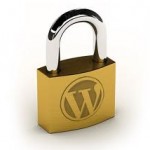
Here’s another WordPress security plugin recommendation! The plugin? Threat Scan Plugin. It has one task and it does it well. It scans all of your files for potential security holes. These holes more often than not utilize PHP eval function, which can allow for an attacker to run malicious code if not sanitized and secured
23 Jan 2014
Security: Monitor Your WordPress Files
When an intrusion occurs on WordPress, depending on the level of breech, attackers can unfortunately modify your files. Generally, they hide in bits of obfuscated code utilizing evals and / or base64_encode /base64_decode. This is often found in the footer or header php files, or even the single.php file. A lot of attackers even go
21 Jan 2014
WordPress Site Hacked – Scan Your Files for Malicious Code

WordPress is one of the most common CMS / blogging platforms available today. It’s free, robust, and easy to use. This makes it a big target for hackers. They setup automated scripts to try and hack you either through WordPress itself, brute force attempts, plugin vulnerabilities, or other means. You can harden your website using
15 Jan 2014
WordPress – Remove WordPress Upgrade Notice

Ah, the beloved upgrade notice. It’s always a nice encounter. It fixes bugs and, occasionally, introduces new features, to the beloved WordPress CMS. While I’m always for upgrading whenever possible, there are those who would like to stay with the version they have. This may be for reasons such as developers modifying the core WP
12 Dec 2013
New Release: WordPress 3.8

WordPress 3.8 came out recently. You may be wondering — is it a big release? No, it’s not. WordPress has reached a state where most of how it’s setup is pretty much perfect. And so, the dramatic changes that were seen in previous iterations are now less likely. That doesn’t mean that updates don’t bring
03 Dec 2013
WordPress: Check If Last Post In Loop

WordPress really is one of the best, user-friendly CMS’s / blogging platforms to have ever been created. Everything is easily accomplished (generally) and their documentation is great. You will, however, run into small issues when developing, that leave you going “huhhhhh”? This may be one of those small issues. So let’s get on to addressing
03 Dec 2013
Guide: How To Transfer Users From One WordPress Blog To Another

Today, I needed to move accounts over from one WordPress website to another. It was on a different web host, different database, and different domain. How does one go about doing this? Well, it’s easier than you may think. To make things easier, let’s do some labeling… Website A is the website with the accounts
29 Oct 2013
WordPress – How to Fix “Briefly unavailable for scheduled maintenance. Check back in a minute.”

Just attempt to upgrade your WordPress website only to find that the following message is stuck? Briefly unavailable for scheduled maintenance. Check back in a minute. Yeah. It happens. Especially if the upgrade fails / times out. Luckily, it’s not tough to get rid of this error. All you need is FTP access! Load up
02 Oct 2013
WordPress – get_posts – Show Sticky Posts First

WordPress has a feature called “Sticky Posts” (it’s under the “Visibility” section for WordPress posts). As the name implies, the post will be pinned to the front page if checked. Unfortunately, get_posts seems to ignore this … and will show (by default) in Chronological Order…Which is fine usually. That’s how news should be. There are